FIRST CLICK ON THESE LINKS AND HAVE THEM OPEN IN A NEW TAB BEFORE WATCHING THE VIDEO:
AWeber (email marketing).
OptinSkin (opt-in forms).
OptimizePress (premium theme for landing pages, squeeze pages, and membership websites).
No website (or Facebook fan page, etc.) is complete until it has a sign up form to collect email addresses (otherwise, you’re leaving money on the table). Every business in the world should have an email list, as well as a newsletter they send out on a regular basis. No matter what kind of online website you have (business website, personal blog, etc.), get a sign up form on there and start collecting emails immediately (even if you don’t have a clear idea of what you’re going to do with that mailing list yet). One of the most common regrets of anyone with an online presence is “not having started collecting emails sooner.”
AWeber – This is hands-down the most powerful (and extremely affordable / easy to use) email marketing tool for managing and growing automated mailing lists. It is also the most effective tool I have when I need to communicate to my entire audience all at once about anything at all. I highly recommend starting a mailing list as soon as you start your online business, no matter what your goals are.
OptinSkin – This is a tool that makes it extremely easy to embed very attractive email opt-in forms anywhere on a website (a good spot is at the very end of posts). It integrates easily with all the major email marketing services, including Aweber.
OptimizePress – This is the best theme out there for creating high quality landing pages, squeeze pages (pages meant to solicit opt-in email addresses from prospective subscribers), membership websites, etc., with a top conversion rate for turning viewers into subscribers and buyers. If the main purpose of your website is to sell digital products or you’re creating a membership website, use this theme.
Here are a few of the advantages to having an emailing list:
1. Your mailing list will never die, no matter what might happen to your website or business.
2. The newsletter is a constant reminder of your business / services / etc.
3. It is a much more personal way of communicating with your audience.
4. It is the most effective way to communicate with your entire audience at once about time sensitive issues (announcements, special promotions, contests, etc.).
Here are a few important tips you don’t want to forget when setting up your emailing list:
1. Get your mailing list set up as soon as you start your website or blog and start collecting email addresses as soon as possible.
2. A great way to get people to subscribe to your newsletter is to promise them something really cool for signing up! This could be a free ebook, a special coupon, or anything else. For mine, I promise that the “thank you” page will make them laugh.
3. Tell them in the welcome email to “whitelist” your email address so that your newsletter doesn’t get blocked by spam filters. Also include in the welcome email what they should expect from your newsletter.
4. Make sure your sign up form is somewhere prominent on your website: getting each visitor to sign up for your mailing list should be a top goal.
5. Employ the same strategy you do with your social networks: every time you publish a new post, take a few extra minutes to send out a newsletter with a link to the post to your subscriber list.
6. Your newsletter is a great platform to sell and promote products. However, don’t sell or promote products in every newsletter you send, or your audience will get annoyed and unsubscribe. Do your selling and promotion sparingly.
7. Make sure sending useful and informative content is your top priority, and your audience will stay loyal and won’t ever want to unsubscribe.
In this lesson I teach you how to set up a mailing list and autoresponder newsletter using AWeber. This includes how to do automated messages with preset time intervals, as well as one-time broadcasts. I go over how to set up an inbox sign up form and a lightbox sign up form (the one that pops up). I also go over best practices for setting your mailing list so you grow your list faster and build a loyal following.
Make sure you are logged into Udemy and signed up for the course before clicking the video below or you won’t be directed to the correct video (it’s completely free to register).
(Or click here: How to Set Up a Mailing List and Autoresponder Newsletter with AWeber on Udemy).
FIRST CLICK ON THESE LINKS AND HAVE THEM OPEN IN A NEW TAB BEFORE WATCHING THE VIDEO:
AWeber (email marketing).
OptinSkin (opt-in forms).
OptimizePress (premium theme for landing pages, squeeze pages, and membership websites).
Leave comments if you have any questions!
Mike Omar
Add me on Facebook
Add me on Google+
Next lesson: Lesson 2.1) How to do Keyword Research for FREE using the Google Keyword Tool
OR SKIP FORWARD A LITTLE IF YOU WANT TO LEARN HOW TO MAKE TRULY PROFESSIONAL WORDPRESS WEBSITES USING PREMIUM THEMES:
Next lesson: Lesson 7.1) How to Make a POWERFUL Sales Page
Like me on Facebook: Sign up:
18 Responses to “Lesson 1.4) How to Set Up a Mailing List and Autoresponder Newsletter with AWeber”

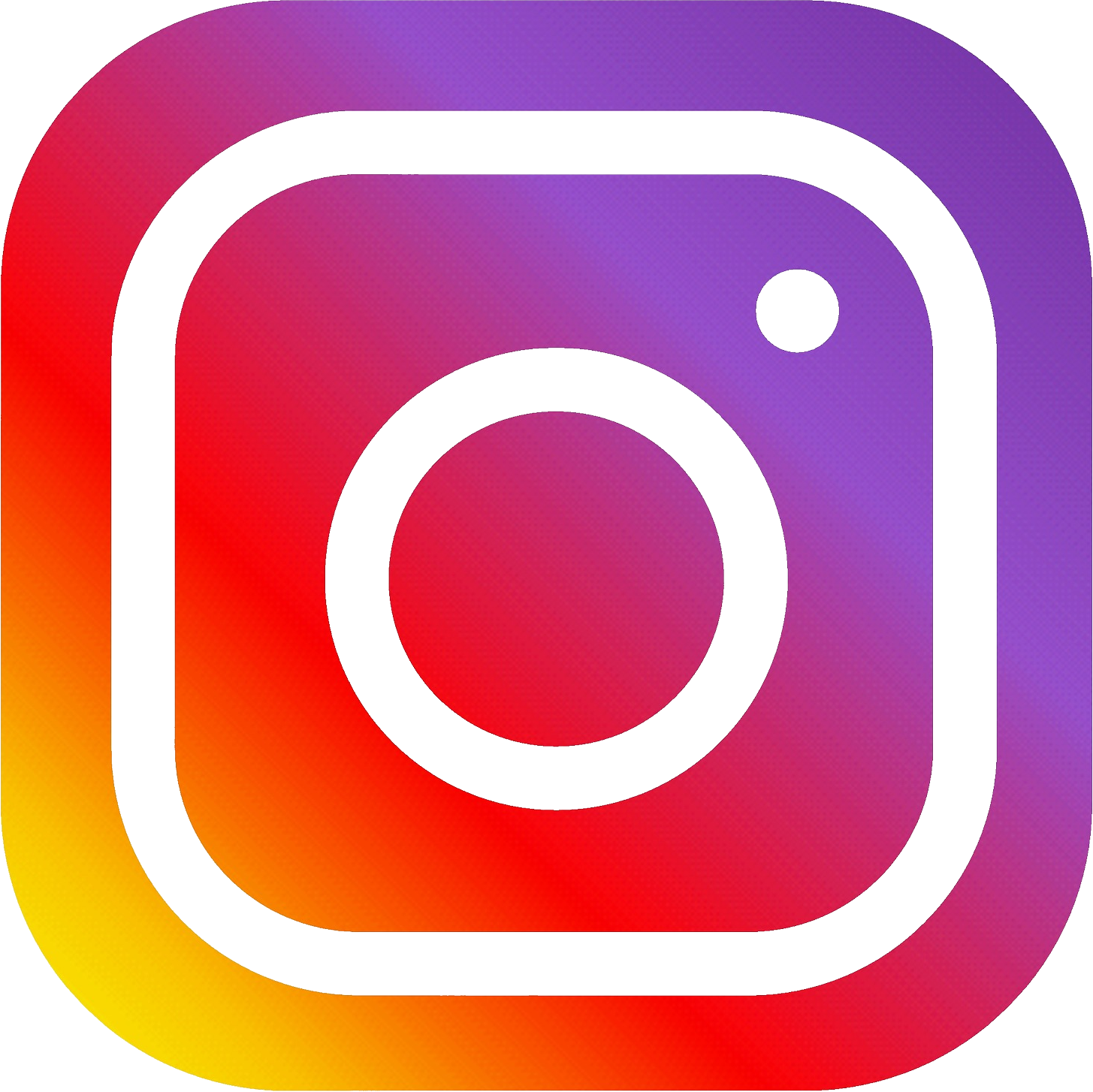


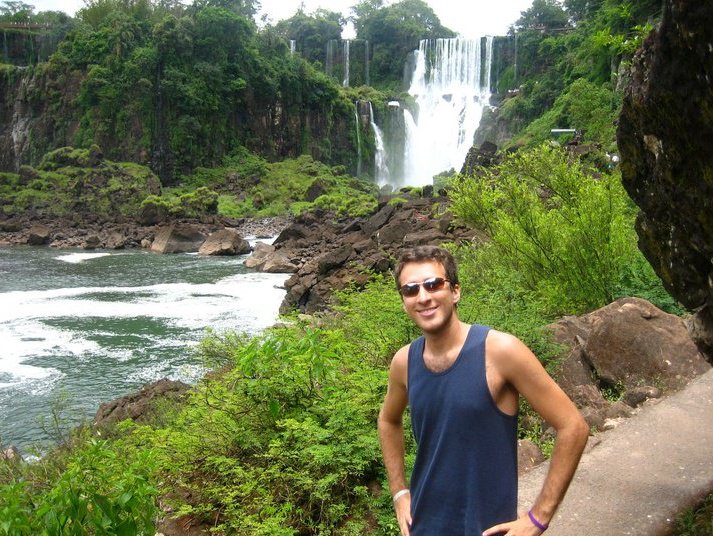 When I finally achieved $3k per month in passive income (my first major goal - the minimum number I needed to hit to be totally self sustaining), I rewarded myself with a three month backpacking trip through South America. This picture is of me in Brazil at Iguazu Falls. Read
When I finally achieved $3k per month in passive income (my first major goal - the minimum number I needed to hit to be totally self sustaining), I rewarded myself with a three month backpacking trip through South America. This picture is of me in Brazil at Iguazu Falls. Read 

This is an interesting post on making a list. I have recently started working on making my list and I like the tips that you have given. Thanks for sharing and keep up the good work.
Not a problem Mike, I’m happy to help!
I’m a little confused. The above listed website is a new site that is only started and not promoted. I do not have anything set-up on the site for people to subscribe or register yet, and no RSS feeds. However, someone was able to register as a new user on the site. They showed up under “users” on my dashboard and I got an email confirming their registration on the site. Do you know if this is a hack, or is there a way for people to register that I don’t know about? Thanks for any help.
Hi Roxane,
That is VERY odd! If I were you, I’d send an email over to HostGator support to see what they say about this. Let me know what happens!
Mike
I am copying and pasting the response from Hostgator:
Actually, it is possible to register on WordPress sites via the wp-login page as you can see below…
If you would like to completely disable user registration, you can follow the instructions included below which will add a password layer over the wp-login.php page which will keep anyone from accessing the login page and will not be able to register a new account. Thank you for your patience with this matter.
http://support.hostgator.com/articles/specialized-help/technical/wordpress/wordpress-login-brute-force-attack
Hi Roxane,
I didn’t realize anyone can register for any WordPress website, but now I’m realizing it’s possible. However, I wouldn’t worry about it because they can’t register as a user with “administrator” status (which is the level that can actually change the website around). I do agree that it’s odd that someone would register though. Definitely keep talking to HostGator to get to the bottom of this.
Mike
After following the login link, I’m still not sure how someone accessed the site through the login page without my knowledge. There is no place on the loging page for someone to set themselves up as a new user. Hostgator didn’t really answer the question about HOW they registered when they weren’t set up as a user. I’m going to try again to get an answer from Hostgator.
Okay, let me know what happens!
How’s it going, Mike? I noticed when you send emails they are from an email address @ your domain.
Where did you initially set this up?
Hi Bill,
If you open a suppoert ticket at HostGator, they can set that up for you! 🙂
Mike
I just signed up to use your different forms to make money online. I am hoping to become very avid at this sort of thing.
Thank you very much!
Shawn Stopper
Glad to hear that, Shawn! And welcome. 🙂
I can’t watch this video because everytime I click on it I get the ” How to Make $5000 a Month in Passive Income “. The same thing happens when I click on your other courses. In those cases I get a ribbon acxross my screen that says to click here, but there is no link that connects me to that specific course. Regarding what I can see: the screen is so small that much of what you teach is hard to follow.
Hi Chuck,
You’ll have to sign up for an account with Udemy (it’s free). Once you do and join my course, the links will direct you to the correct video and in full size.
Best,
Mike
Hi Mike,
Thank you for these videos, they are very helpful. I was curious about Aweber, if the $194 yearly fee, is per website that I create, or if it will work for all 10-15 sites that I create?
Thank you,
Lily
Hi Lily,
Aweber will work for any and all websites you own with just one account. 🙂
Best,
Mike
Hi Mike,
I was wondering why you use AWwber rather than MailChimp which appears to be free?
Hi Brendan,
MailChimp is only free at the beginning; after a certain number of subscribers they start charging. AWeber has much better support (which is huge for me) and is known for having a better email delivery rate. Email marketing is one the most important aspects of online business so I simply go with the better service (and the price difference isn’t that great once you start reaching larger numbers).
Best,
Mike