START HERE! If this is your first time here, just follow these steps to get started!
Step #1
Watch the following video. This video will tell you everything you need to know about the LIONS CLUB and give you an overall breakdown of the free action plan to build a $5,000 per month passive income website portfolio.
Step #2
Sign up for the weekly LIONS CLUB newsletter for special insider training on how to make passive income that I don’t share anywhere else.
MY BEST STUFF!
You can sign up at the top of this website or on the sidebar.
The newsletter is 100% free, you can unsubscribe at anytime, and I’ll never share your email address with anyone.
Not only that, the confirmation page will make you laugh (or at least smile!), guaranteed!
Also feel free to contact me by responding to my first newsletter! I love connecting with my readers and something I like to do is personally help them with their online financial goals. I’d be happy to help you find success in any way that I can.
Simply reply to my first newsletter telling me who you are, why you are interested in making money online, and what your online income goals are, and we will go from there!
Step #3
Get started on building your website right away.
If you are serious about making money online, the first thing you need to learn is how to make a website – if you don’t learn to do this, you’ll never be able to make any significant amount of money online, ever.
Today I’m going to show you how to make a website (or blog) on its own domain, without coding, using WordPress (it’s a surprisingly simple process). These are professional websites with any look that you want (and can incorporate anything that you want, including social media buttons, “buy now” buttons, mailing list forms, Google maps, etc.).
The point of today’s exercise is simply for you to get your feet wet and to get a website online that you can play and experiment with. Don’t worry too much about what this first website is going to be about; just get something online. After you complete this first project and feel comfortable with the process of putting together a professional looking website, then you can start developing your passive income website portfolio.
If you don’t know what to make your first website about, a fun first project could be building a website for your new side business: freelancing websites for others. After all, once you’re done with the first four lessons, you’ll be qualified to build fairly basic, but professional looking websites. Then you can start charging people $500 per website to make yourself some extra money! When I first learned how to make a website with WordPress, I used to post my services on Craigslist daily, and I would get at least two to three gigs per month. You can simply make your website YourName.com or YourNameWebsiteCreationServices.com. If you decide to go this route, here is some freelancing advice to help you get started. 😀
You can also make yourself a blog about your favorite hobby or one that follows your experiences with building an online business – personal blogs that develop a regular readership make A LOT of money.
Set aside one hour and make your first website TODAY!
Note: When I say we will be creating a website using WordPress, I don’t mean creating one through the WordPress website. Websites created through there are severely limited in what you can do with them and offer very little flexibility overall. The method I teach enables you to create truly professional websites by installing the WordPress software and you won’t be limited in any way.
Not only is WordPress very easy to use, it is 100% free and makes your website completely customizable. Over 15% of websites online have been created with WordPress; if you can use Microsoft Word, you can make a website using WordPress (this website was made using WordPress…and I don’t even know any code!).
You want to make sure you take action as you go through my video lessons or you will find yourself a month down the road without having accomplished anything! If you do have any trouble with building your first website today, simply send me an email through my contact page and I’ll be happy to help out.
Remember: Everyday you don’t start, money is being left on the table.
What will be the total cost of your website? About $15 / year for the domain and $10 / month for hosting (the hosting can be used for as many domains as you want, so the price never goes up).
You can watch the entire process of me creating a basic blog on its own domain on the video on this page all in less than 15 minutes.
This is the first of four video lessons where I will show you the entire completion of the website Mike Omar Photography ALL IN UNDER ONE HOUR TOTAL! Follow along in the video lessons and you’ll see just how easy it is to build a website. 😀
FIRST CLICK ON THESE LINKS AND HAVE THEM OPEN IN A NEW TAB BEFORE WATCHING THE VIDEO:
COUPON CODES:
THEN USE THE FOLLOWING HOSTGATOR COUPON CODES WHEN PURCHASING YOUR HOSTING ACCOUNT:
lionsclub100 – 25% OFF THE ENTIRE ORDER (Replace the coupon code that is already typed in, which is only worth 20% off the entire order).
OR:
lionsclub60 – 60% OFF THE ENTIRE ORDER IF THE ORDER IS ONE YEAR IN LENGTH OR LONGER.
OR:
lionsclub1000 – FIRST MONTH FOR $0.01 (ONE PENNY) WHEN YOU ORDER THE MOST BASIC HOSTING PLAN.
In other words, use “lionsclub100” for orders under one year or “lionsclub60” for orders that are one year or longer. Use “lionsclub1000” only if you purchase the most basic hosting plan (this is the worst deal of the three). ?
If you are reading this, it means you have finished watching the video above!
At this point you should have the basic WordPress installation on your domain and can now login to your website directly from your browser! We’ve gotten past the technical stuff and now the fun part can begin. Congratulations! 🙂
The rest of the videos are going to focus on the fun parts of building a website: changing themes, colors, and fonts, adding pages, posts, and pictures, and even more advanced things like adding contact forms, Google maps, PayPal payment buttons, and whatever else you want.
First click on the following links before proceeding to the remaining videos:
The Passive Income Business Plan
Step #3 (Optional!)
If you’ve already signed up for the mailing list, built your first website, and have started on the training in Udemy, then you’re already doing what you need to do. This is some stuff to distract you if you need to take a break. 🙂
Read the about page that answers most general questions about my website and how to get the most out of it.
Also (if you want), you can read my story to learn about how I got started in this business, my resources page to see all the most useful resources I’ve come across to build my online business, required reading to see my favorite books and the ones that have inspired me the most (although this is not “required reading” at all haha), and inspiration to look at the top earning blogs online today.
Also, take a look at my example websites to get a preview of the types of websites you will eventually be taught to make throughout my video series. These include a sample freelancing website, a sample $1000 / month passive income website (monetized with Google Adsense and Amazon Associates), and a sample sales page for a digital product. There is also an active example website where I sell an ebook through ClickBank that teaches people how to make money selling tickets.
Also, take a look at the two outsourcing websites by my personal team.
The only way to take this business to the next level and grow it at an exponential speed is to start outsourcing. Outsourcing every step of this business should be your eventual goal, until you get to the point where it is growing on autopilot with you just overseeing the process, working less than a handful of hours per week.
These are the guys who I outsource my entire business to. Between these two websites, every part of the business is covered. If you are looking for an easy way to outsource your work, this is high quality work at a great price.
Seoutsource – Outsource keyword research and website construction to my personal team.
High Quality Outsourcing – Outsource the SEO / backlinking of a website to my personal team.
All of these websites are also listed on the footer of this website (at the bottom of this website).
Course Outline
Here is your step-by-step action plan, outlined below:
Part 1) Web Design (build your first website)
Part 2) Keyword Research - 3 videos
The next step is to make an Excel spreadsheet list of thousands of those keywords that will make AT LEAST $20 of passive income per month (although there will be several keywords that will make hundreds of dollars per month).
Once you have your list, the next step is figuring out how difficult it is to rank each keyword #1 in Google through competition analysis. The keywords with weak competition in current Google results will be your target keywords.
This excel sheet of keywords you develop will be the foundation of your passive income portfolio!
Check out the lessons on Keyword Research.
Part 3) Onsite Search Engine Optimization - 3 videos
Using the keywords on your Excel spreadsheet in combination with onsite SEO will enable you to make a website that generates a lot of organic traffic. If you monetize your website with Google Adsense, you will have built a passive income website.
In these three lessons, I show you the building of the The Passive Income Sample Website, a website structured to make $1000 per month in passive income!
Check out the lessons on Onsite Search Engine Optimization.
Part 4) Monetization - 2 videos
Next comes EVERYTHING you need to know about the Amazon Associates Affiliate Program!
Part 5) Search Engine Traffic Generation - 5 videos
In order for your website to rank for more and more keywords (and make you more and more passive income!), you need to get back links to your website.
Learn the science behind proper back linking campaigns for Search Engine Traffic Generation.
If you are interested in outsourcing the entire SEO backlinking process through my personal team, more information on that can be found at High Quality Outsourcing.
Part 6) Massive Action Plan (Goal: $5,000 Passive / Month) - 1 video
Here I will show you a plan of action that should take you 3 to 6 months to complete. This plan will give you a foundation of websites from which you can start making some good passive income and once you’re done, you’ll also have a much more clear idea of how this whole game works.
And trust me, no matter how many blogs you read or tutorials you watch, nothing will teach you more about this business than actually doing the work and watching the process on your own.
What’s the action plan? The basic breakdown is 10 separate websites of 10 blue keywords each (all with their related keywords within each article), and each blue keyword has a potential of at least $50 each. 10 * 10 * $50 = $5,000.
The next step is a massive backlinking plan for each homepage and post (all mapped out for you). Then lastly, an analysis of your traffic and earnings through Google Adsense and Google Analytics to find out what the best performing websites and posts are in your portfolio, and concentrating on those to easily multiply your earnings.
And for those of you whining that this is too much work, I spent A FULL YEAR doing this exact same plan with 120 different websites. My reward? I don’t have to work anymore. 😉
Check out the Massive Action Plan.
Part 7) Selling Digital Products - 2 videos
These products can be anything that can be downloaded, including ebooks, digital videos, pieces of software, or anything else.
What’s cool about these websites is that since the product can be downloaded directly from the website, once you set up your payment portal, these websites are another source of completely passive income! Every time someone purchases a product, money gets deposited into your bank account and the buyer is redirected to the download page.
TOTALLY PASSIVE INCOME!
Another cool thing about these types of websites is that you can set up an affiliate program (which I will teach you how to do), so that you can build up a sales force of people all sending you traffic! You decide what percentage you want to pay them for any sales that they generate, and they do all the work for you. It’s a win-win. 😉
In these lessons I show you the actual making of the digital product Example Sales Page as well as how I made my own ebook website, How to Become a Ticket Broker.
Note: Become an affiliate for my ticket broker ebook, and you will earn 75% off of every single sale made!
To sign up for your ClickBank account, click here: ClickBank.
Learn about selling digital products.


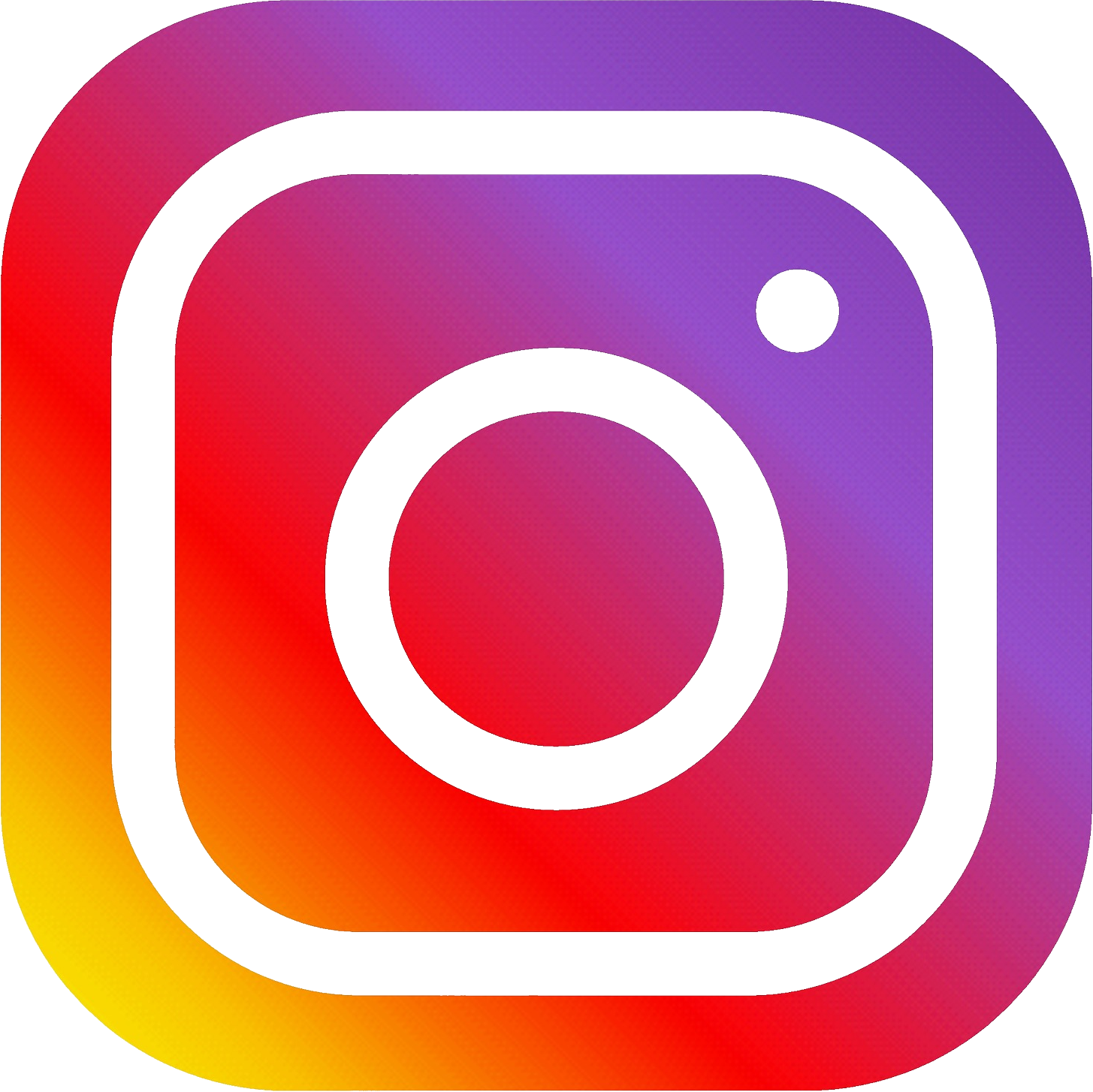


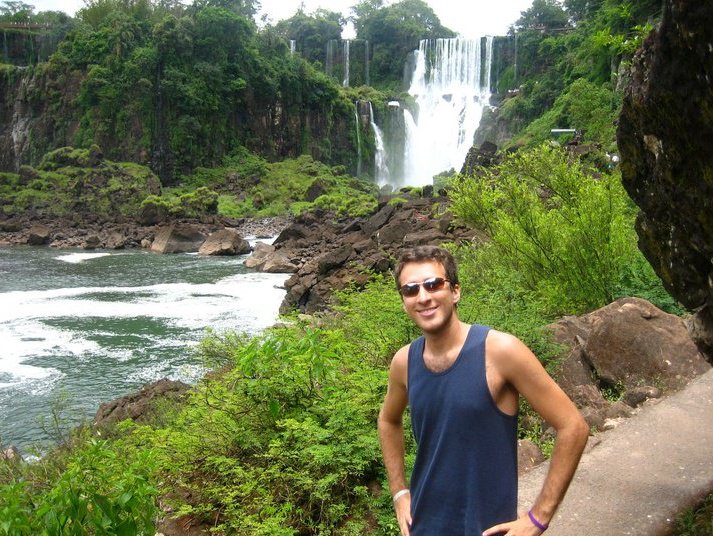 When I finally achieved $3k per month in passive income (my first major goal - the minimum number I needed to hit to be totally self sustaining), I rewarded myself with a three month backpacking trip through South America. This picture is of me in Brazil at Iguazu Falls. Read
When I finally achieved $3k per month in passive income (my first major goal - the minimum number I needed to hit to be totally self sustaining), I rewarded myself with a three month backpacking trip through South America. This picture is of me in Brazil at Iguazu Falls. Read 
