FIRST CLICK ON THESE LINKS AND HAVE THEM OPEN IN NEW TABS BEFORE WATCHING THE VIDEO:
Elegant Themes (premium themes).
Thesis 2.0 Theme (premium customizable theme).
OptimizePress (premium theme for landing pages, squeeze pages, and membership websites).
AWeber (email marketing).
In this lesson I teach you how to make a POWERFUL sales page from scratch for any digital product you might be selling. This could be an ebook, a video series, some piece of software, or anything else that can be downloaded. The website I show you how to make is the Make Money from Home Info Product Sample Sales Page.
In the first part of the video I teach you how I made my own ebook website How to Become a Ticket Broker by buying a theme from Woo Themes (the name of the theme is Aperture).
Next, I show you how I made THIS WEBSITE by buying a theme from Elegant Themes (the name of the theme is TheCorporation).
Finally, I show you the process of making the Make Money from Home Info Product Sample Sales Page. For this website, I bought a theme from here: Elegant Themes (the name of the theme is Polished).
You will see the entire making of that website from beginning to end, including all the plugings I used for social media and font manipulation.
Note: Become an affiliate for my ticket broker ebook, and you will earn 75% off of every single sale made!
To sign up for your ClickBank account, click here: ClickBank.
Make sure you are logged into Udemy and signed up for the course before clicking the video below or you won’t be directed to the correct video (it’s completely free to register).
(Or click here: How to Make a POWERFUL Sales Page on Udemy).
FIRST CLICK ON THESE LINKS AND HAVE THEM OPEN IN NEW TABS BEFORE WATCHING THE VIDEO:
Elegant Themes (premium themes).
Thesis 2.0 Theme (premium customizable theme).
OptimizePress (premium theme for landing pages, squeeze pages, and membership websites).
AWeber (email marketing).
If you don’t know how to get to the basic WordPress install at the beginning of the lesson, you can learn how to do that in Lessons 1.1) How to Make a Website or Blog WITHOUT CODING Using WordPress.
Please feel free to leave comments or questions below if you have any and I will answer them as quick and as best as I can! Also, please like and share the video if you enjoyed the lesson!
Mike Omar
Add me on Facebook
Add me on Google+
Next lesson: Lesson 7.2) How to Sell a Product on ClickBank (payment page, download page, and affiliate program).

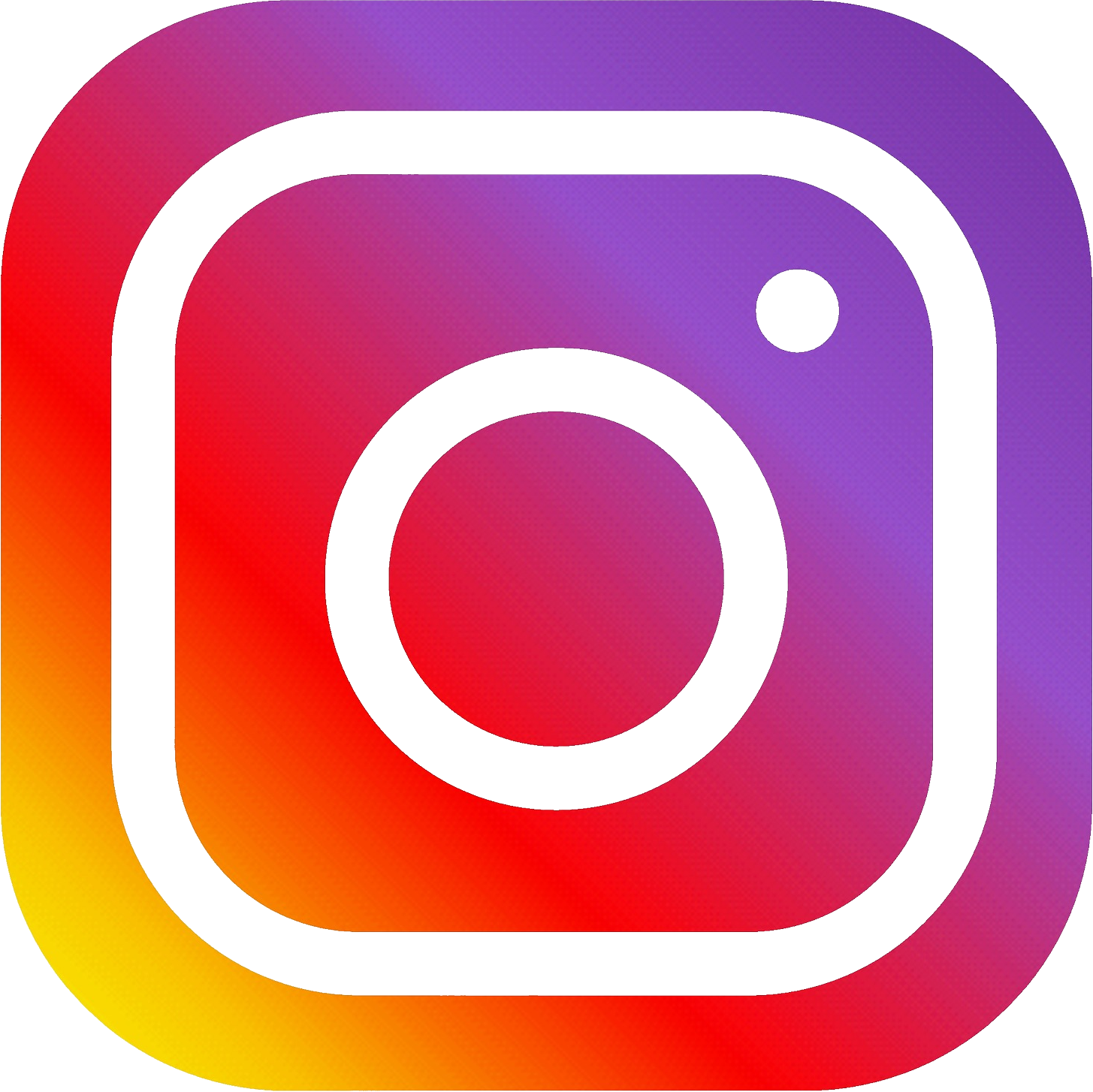


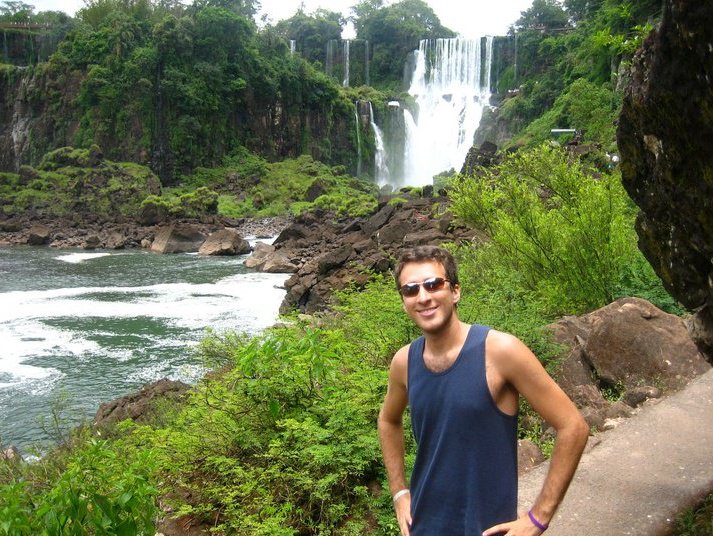 When I finally achieved $3k per month in passive income (my first major goal - the minimum number I needed to hit to be totally self sustaining), I rewarded myself with a three month backpacking trip through South America. This picture is of me in Brazil at Iguazu Falls. Read
When I finally achieved $3k per month in passive income (my first major goal - the minimum number I needed to hit to be totally self sustaining), I rewarded myself with a three month backpacking trip through South America. This picture is of me in Brazil at Iguazu Falls. Read 
