 The tools of the trade.
The tools of the trade.
These are the best tools I’ve come across to build my online business. I would recommend bookmarking this page for future reference. Every important tool I’ve come across and used regularly to develop my online income is listed below.
Full disclosure! Some of the links below are affiliate links and I will get paid a commission if you purchase through those links (at no extra charge to you). However, rest assured that I am ONLY recommending products that I use regularly myself to run and grow my business.
Domain Registration and Hosting
HostGator – One of the most reliable and best value hosting companies out there. I’ve been using them for years and I love them.
COUPON CODES:
THEN USE THE FOLLOWING HOSTGATOR COUPON CODES WHEN PURCHASING YOUR HOSTING ACCOUNT:
lionsclub100 – 25% OFF THE ENTIRE ORDER (Replace the coupon code that is already typed in, which is only worth 20% off the entire order).
OR:
lionsclub60 – 60% OFF THE ENTIRE ORDER IF THE ORDER IS ONE YEAR IN LENGTH OR LONGER.
OR:
lionsclub1000 – FIRST MONTH FOR $0.01 (ONE PENNY) WHEN YOU ORDER THE MOST BASIC HOSTING PLAN.
In other words, use “lionsclub100” for orders under one year or “lionsclub60” for orders that are one year or longer. Use “lionsclub1000” only if you purchase the most basic hosting plan (this is the worst deal of the three). ?
To watch the lesson of me registering a domain, connecting it to the hosting, and installing WordPress, click here: Lesson 1.1) How to Make a Website or Blog WITHOUT CODING using WordPress
Premium Themes for WordPress
Email Marketing
AWeber is hands-down the most powerful (and extremely affordable / easy to use) email marketing tool for managing and growing automated mailing lists. It is also the most effective tool I have when I need to communicate to my entire audience all at once about anything at all. I highly recommend starting a mailing list as soon as you start your online business, no matter what your goals are.
To learn how to use Aweber to its fullest potential, click here: Lesson 1.4) How to Set Up a Mailing List and Autoresponder Newsletter with Aweber
OptinSkin – This is a tool that makes it extremely easy to embed very attractive email opt-in forms anywhere on a website (a good spot is at the very end of posts). It integrates easily with all the major email marketing services, including Aweber.
OptimizePress – This is the best theme out there for creating high quality landing pages, squeeze pages (pages meant to solicit opt-in email addresses from prospective subscribers), membership websites, etc., with a top conversion rate for turning viewers into subscribers and buyers. If the main purpose of your website is to sell digital products or you’re creating a membership website, use this theme.
Note: I include OptimizePress in this category because it works so well in conjunction with AWeber.
Keyword Research
To learn how to do proper keyword research using the Google Keyword Tool, click here: Lesson 2.1) How to do Keyword Research for FREE using the Google Keyword Tool
Market Samurai – This is hands-down the best tool for doing keyword research and competition analysis. You can do keyword research WAY faster using this tool than you can when you do it manually using the Google Keyword Tool. This tool, however, isn’t free (but absolutely worth it!).
If you would like to try it for free before deciding if you want to purchase, you can download a free temporary trial version.
To learn how to do proper keyword research and competition analysis using Market Samurai, click here: Lesson 2.3) How to use Market Samurai to do Competition Analysis for Keywords
Outsourcing
These are the guys who I outsource my entire business to. Between these two websites, every part of the business is covered. If you are looking for an easy way to outsource your work, this is high quality work at a great price.
Seoutsource – Outsource keyword research and website construction to my personal team.
High Quality Outsourcing – Outsource the SEO / backlinking of a website to my personal team.
Analytics / Tracking
Update: Google Analytics no longer shows all the keywords bringing traffic to your websites, so I now recommend using Clicky. Clicky shows all the information that Google Analytics used to show, is just as easy to install, and I actually find it more user-friendly. I now use both tools.
For tracking keywords, I recommend using SerpBook. 😀
To learn how to install Google Analytics on a website, click here: Lesson 4.1) EVERYTHING You Need to Know About Google Adsense.
To learn how to use Google Analytics to multiply your traffic (and earnings!), click here: Lesson 6.1) How to Plan and Launch a Passive Income Portfolio of 10 Websites (Goal: $5,000 Passive / Month).
Link Building Tools
HubPages – HubPages is a powerful resource for building great backlinks to your “money websites.” This directory has such powerful authority, that many times you can get articles to rank on the first page of Google simply by submitting your article to them. I would recommend building in-context links to your “money websites” from these articles, as well as in-context links to some authority websites (like Wikipedia or New York Times articles, etc.).
A cool thing about HubPages is that they do profit-sharing with people who submit articles to their website. In other words, any money made from Google Adsense or Amazon Associates on any article you submitted to them is split with you – and generally those articles rank much more quickly than those on your “money websites”, simply because HubPages is such a powerful website.
WordPress and Blogger are the two most powerful free online blogs available online. I would recommend using those websites to make keyword focused blogs of 5-6 posts for each “money website” you want to increase traffic to. Then I would send a couple of single in-context links from these blogs to your “money websites” and a couple of in-context links to some authority websites (just like the with the HubPages articles). I would do this for every single “money website” that you own that you are trying to increase traffic to. These are some of the most powerful links you can manufacture on your own, to build authority for your “money websites.” Not only will they increase the overall ranking of those websites in Google, they will generate some traffic of their own, so there is no reason not to monetize them with Google Adsense or Amazon Associates as well!
To learn how to build backlinks using HubPages, WordPress miniblogs, and Blogger miniblogs, click here: Lesson 5.3) How to Build Links using HubPages, Free Online Blogs, Forum Commenting, and Blog Commenting
The Best Spinner – As the name implies, this is the best spinner available! What this tool does is it allows you to take articles you’ve written, and quickly reword them using synonyms, thereby producing several unique articles from just one. Because these articles will sometimes read awkwardly after they’ve been spun, I don’t recommend using them for your backlinks to your main “money websites.” However, if you use them to backlink your backlinks (in conjunction with the Unique Article Wizard), this becomes an extremely powerful tool.
Unique Article Wizard – I usually only recommend “white hat” SEO products, but this is the one time I’ll recommend something a little more “grey hat.” What this tool does is it takes several articles with your backlinks in them and submits them to hundreds of article directories online for you on autopilot (this process is made easier when used with The Best Spinner). Not only that, every article it submits is totally unique. Pretty cool, right?
The negative, though, is that these articles are spun and of low quality (which Google doesn’t like) and submitted to very weak article directories (which aren’t taken very seriously by Google). It is considered pretty risky to use services like these on your main “money websites” because Google’s algorithms may penalize them and lower their rankings.
So why use UAW? To backlink your backlinks! Use this tool to strengthen your backlinks that are pointing to your main “money websites.” In other words, use this on your article submission pages (the ones on ezinearticles.com, goarticles.com, etc.), on your free online blogs that you set up (the ones on wordpress.com, blogger.com), and on your backlink articles hosted on HubPages. This is a very powerful technique for improving the authority of your backlinks, thereby increasing the authority of your main websites. And the strategy is 100% safe.
To learn how to do advanced link building using Unique Article Wizard and The Best Spinner, click here: Lesson 5.4) Advanced Link Building using The Best Spinner and Unique Article Wizard
Affiliate Programs and Product Distribution
Note: Become an affiliate for my ticket broker ebook, and you will earn 75% off of every single sale made! Sign up for ClickBank.
To learn how to sell a product using ClickBank, click here: Lesson 7.2) How to Sell a Product on ClickBank (payment page, download page, and affiliate program).
E-Junkie – This is another great service for selling digital or tangible products on your websites. It doesn’t have as big of an affiliate network as ClickBank, but it is significantly cheaper. Go for this one instead of ClickBank to sell your products if using affiliate vendors is a smaller part of your overall sales plan.
PayPal – I use PayPal all the time as a simple way to charge people for products or pay my outsourced independent contractors. It also comes in handy for all kinds of miscellaneous financial transactions I need to do when running an online business.
To learn how to install PayPal buttons on your website, click here: Lesson 1.3) How to Add Social Media Buttons, a Contact Form, Google Maps, and PayPal Buttons
Amazon Associates – If you want to promote actual products on your websites, Amazon offers one of the largest selections of products out there, and they are well known enough that people always trust them. This is how it works: if you were to buy this fantastic toaster, I would get a commission! 🙂
To learn how how to make the most money from the Amazon Associates program, click here: Lesson 4.2) EVERYTHING You Need to Know about the Amazon Associates Affiliate Program!
iPhone Apps
Bookkeeping and Accounting
A simple reality about running your own business is that you have to take care of your bookkeeping and accounting work (to be prepared for tax season). It turns out this is a lot easier to do than I had ever imagined, and doing this work actually helps you understand your own business better.
I used to be terrified of anything related to the words “accounting”, “bookkeeping”, and “taxes”, mostly because I didn’t understand anything about that world. This software was recommended by my CPA to keep my finances organized for my business. With this software you’ll end up realizing that maintaining your own bookkeeping / accounting is quite simple – the program walks you through how to do it.
Click on the link to try it free for 30 days: FreshBooks
Membership Websites
Images
Legal
Video Recording Software
ScreenFlow – If you have a Mac, go with this product instead of Camtasia. Just as easy to use, but produces higher quality videos.
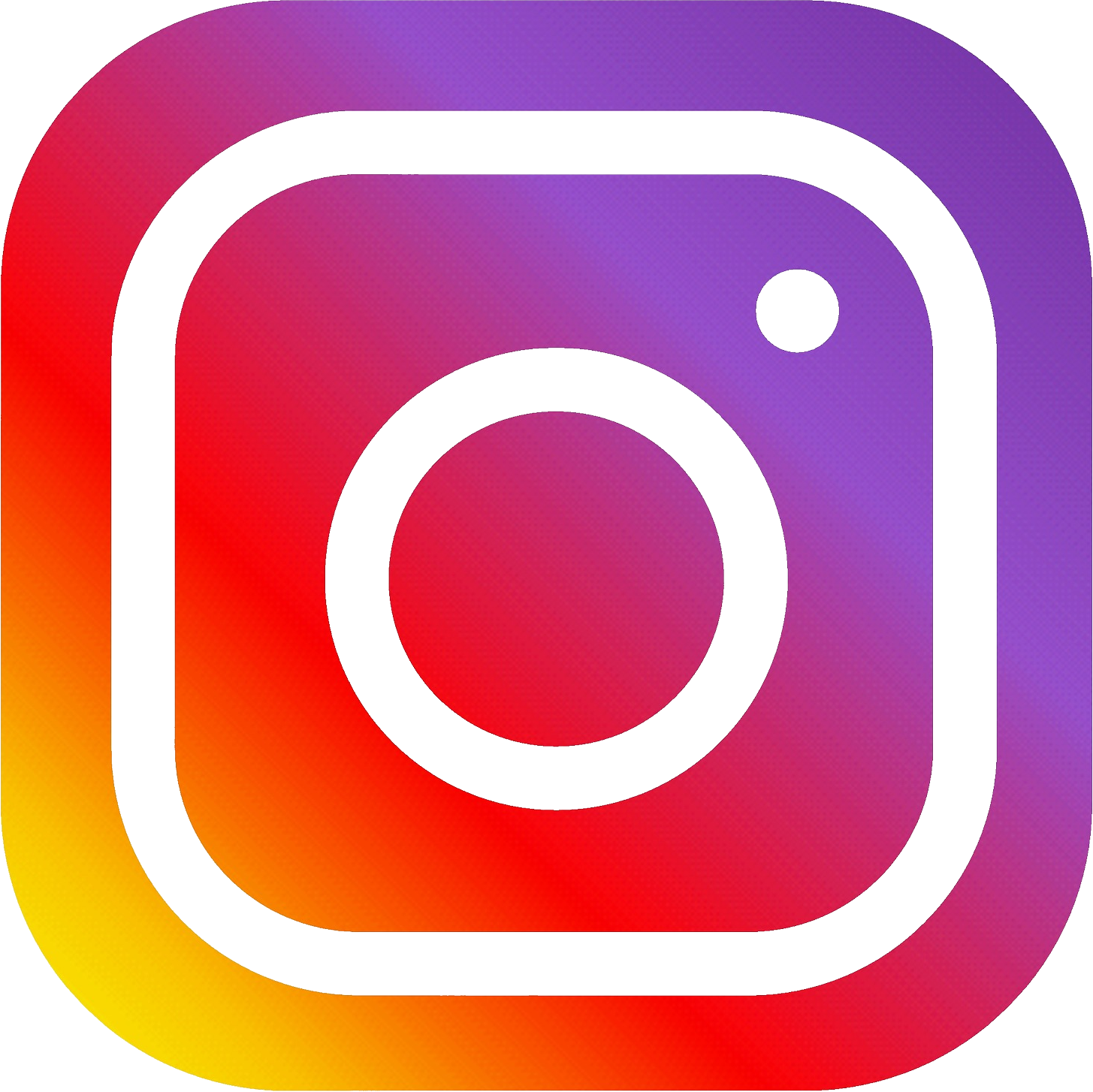


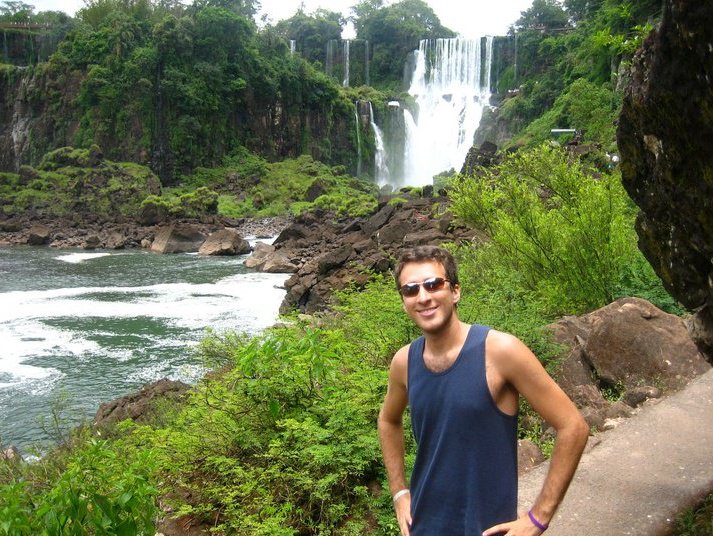 When I finally achieved $3k per month in passive income (my first major goal - the minimum number I needed to hit to be totally self sustaining), I rewarded myself with a three month backpacking trip through South America. This picture is of me in Brazil at Iguazu Falls. Read
When I finally achieved $3k per month in passive income (my first major goal - the minimum number I needed to hit to be totally self sustaining), I rewarded myself with a three month backpacking trip through South America. This picture is of me in Brazil at Iguazu Falls. Read 
