Lesson 3.1) How to Make a $1000 per Month Passive Income Website using Onsite SEO (Pt. 1)
This is the first of three lessons where I teach you how to search engine optimize a WordPress website, while also teaching you the construction of a website designed to make $1000 in passive income per month from Google Adsense. The website I teach you how to make is Passive Income Sample Website.
Read MoreLesson 2.3) How to use Market Samurai to do Competition Analysis for Keywords
In this lesson I teach you how to do all the things you learned to do in lesson 2.2, but in a much quicker way by using Market Samurai.
Read MoreLesson 2.2) How to do Competition Analysis for Keywords using PageRank
In this lesson I will teach you how to determine if you can rank a keyword #1 in Google for a reasonable amount of work. In other words, how do you figure out if ranking a keyword #1 in Google is a realist goal?
Read MoreLesson 2.1) How to do Keyword Research for FREE using the Google Keyword Tool (and Google Keyword Planner)
In this lesson I teach you how to use the Google Keyword Tool (update: Google Keyword Planner) to do keyword research and determine the approximate value of a keyword when it ranks #1 in Google (when monetized with Google Adsense).
In other words, if I get a website to rank #1 for “toaster ovens” and put Google Adsense advertisements on that website, how much will that website make per month passively?
Read MoreLesson 1.4) How to Set Up a Mailing List and Autoresponder Newsletter with AWeber
In this lesson I teach you how to set up a mailing list and autoresponder newsletter using AWeber. This includes how to do automated messages with preset time intervals, as well as one-time broadcasts. I go over how to set up an inbox sign up form and a lightbox sign up form (the one that pops up). I also go over best practices for setting your mailing list so you grow your list faster and build a loyal following.
Read MoreLesson 1.3) How to add Social Media Buttons, a Contact Form, Google Maps, and PayPal Buttons.
In this lesson I am going to teach you advanced techniques for making your website look completely professional. This is the last of three lessons where I will show you the entire completion of the website Mike Omar Photography ALL IN UNDER ONE HOUR TOTAL! The lessons you learn here will enable you to make a professional website of any kind with any look you want.
Read More
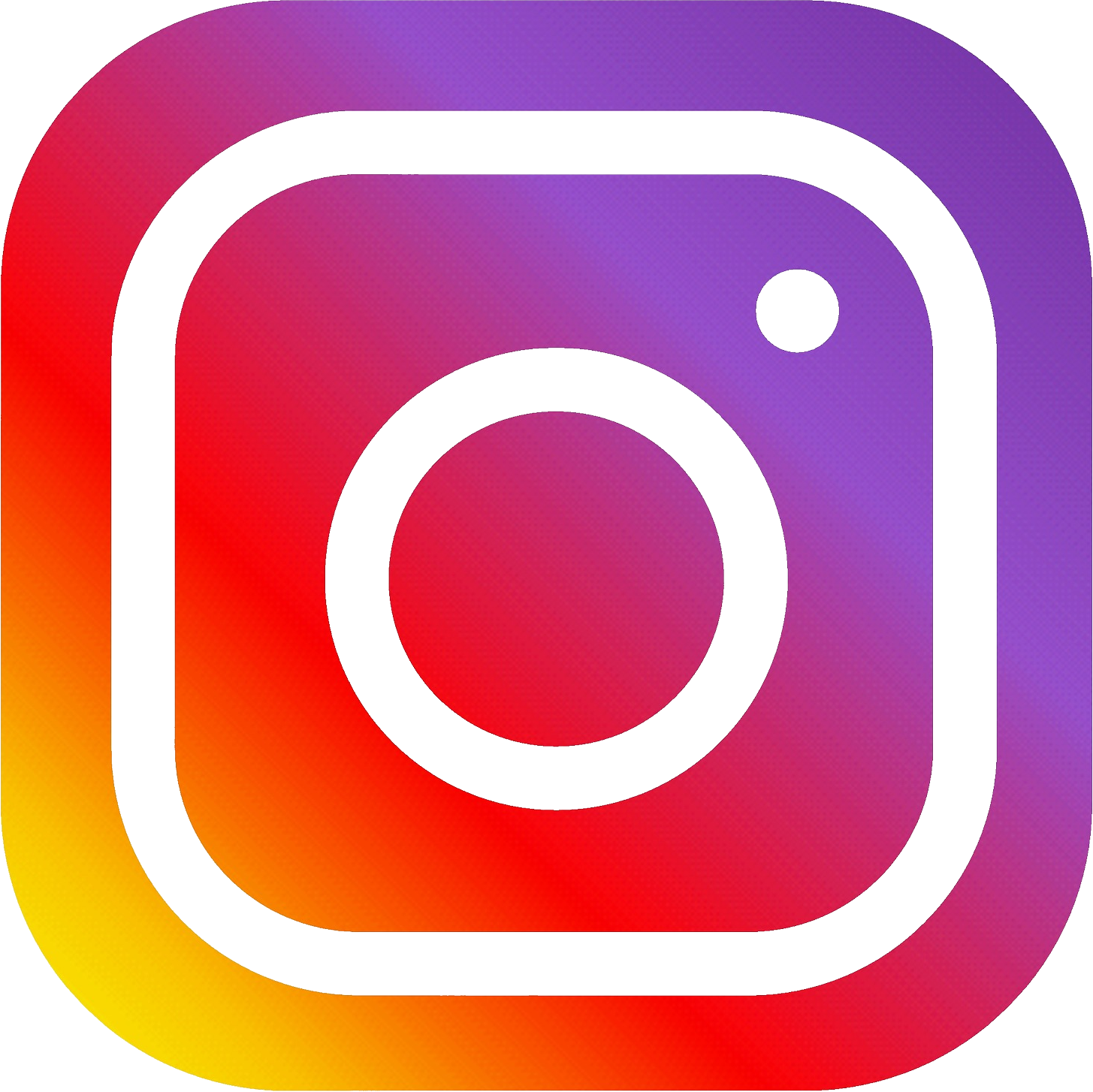


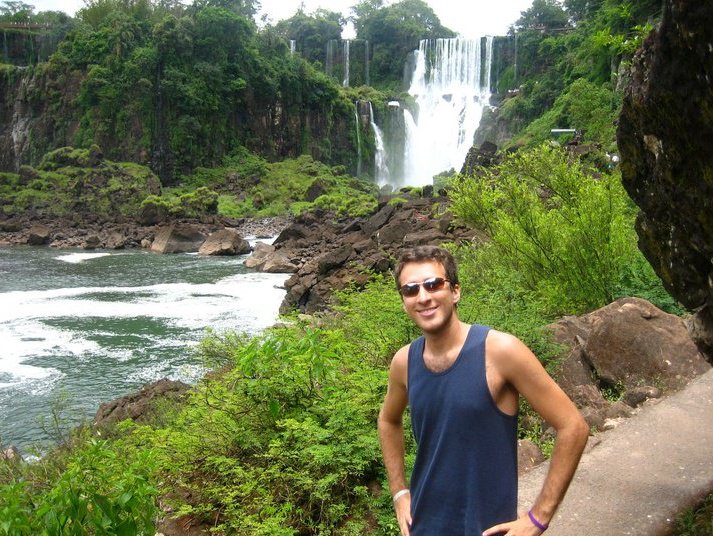 When I finally achieved $3k per month in passive income (my first major goal - the minimum number I needed to hit to be totally self sustaining), I rewarded myself with a three month backpacking trip through South America. This picture is of me in Brazil at Iguazu Falls. Read
When I finally achieved $3k per month in passive income (my first major goal - the minimum number I needed to hit to be totally self sustaining), I rewarded myself with a three month backpacking trip through South America. This picture is of me in Brazil at Iguazu Falls. Read 
